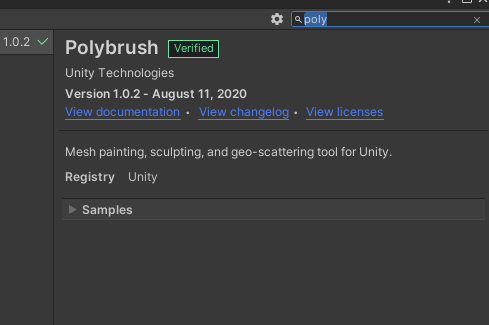Installing URP
- In Unity, open your Project.
- In the top navigation bar, select Window > Package Manager to open the Package Manager window.
- Select the All tab. This tab displays the list of available packages for the version of Unity that you are currently running.
- Select Universal RP from the list of packages.
- In the botoom right corner of the Package Manager window, select Install. Unity installs URP directly into your Project.
Source:
https://docs.unity3d.com/Packages/com.unity.render-pipelines.universal@7.1/manual/InstallURPIntoAProject.html